New Advertiser Checklist
Welcome to Tap Native. We’ve compiled a short list of important things to understand about your Tap Native content marketing account. Take a moment to understand these so your efforts are more fruitful.
By Tapnative | Native Advertising In Healthcare |

Welcome to Tap Native. We’ve compiled a short list of important things to understand about your Tap Native content marketing account. Take a moment to understand these so your efforts are more fruitful.
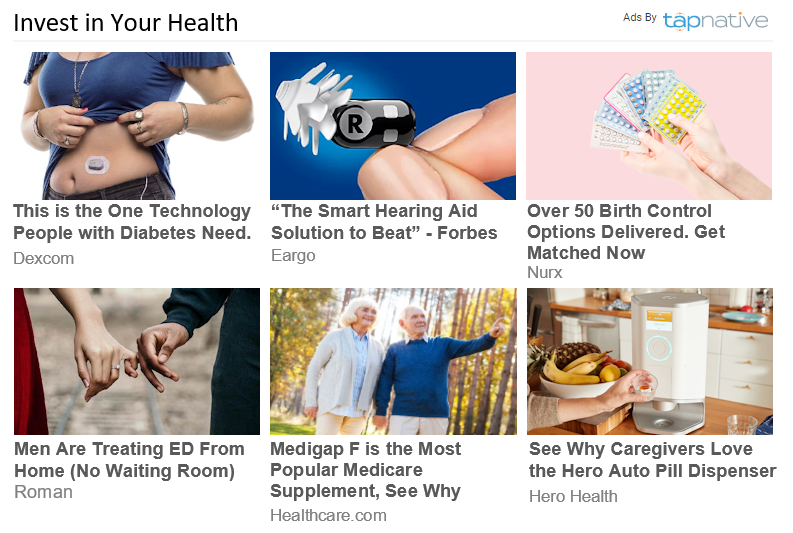
Creating an ad is comprised of images and text. Clickbait style images are not permitted. You may have used a clickbait style images on other networks, but you will be required to choose something cleaner and more credible for Tap Native. You will find effective image suggestions here. Outrageous headlines or claims are not permitted either and you can see headline suggestions here. Tap Native is a health network so all the creative must meet our publisher’s more stringent editorial standards. Believe it or not, cleaner, less sensational creative works better with in-market health information seekers. Here are some great examples of images and headlines which work well.
General health offers do not require condition specific targeting. Examples of general health offers are vitamins, supplements, probiotics, gut offers, dental related or wearables because these are examples of products that are not limited to a small group of people. Condition specific priority targeting is recommended for products or services which are ONLY intended for people afflicted with a specific diseases or conditions or only used in specific situations.
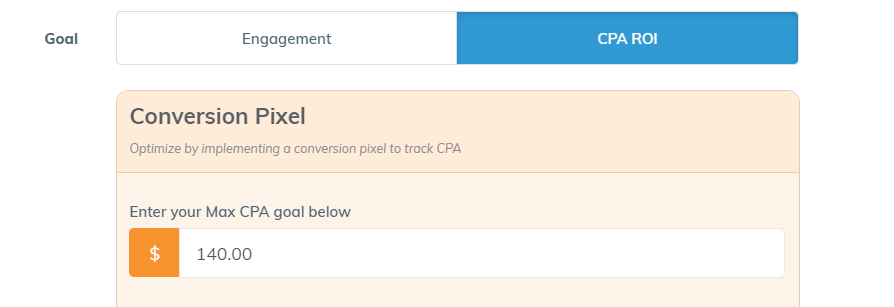
When you create an ad, you’ll be able to specify whether the ad is an “Engagement” or “CPA” type ad. If you select CPA be sure to add your maximum cost per acquisition goal, Ex: $140.00.
Using this in combination with our tracking pixel (located in the left NAV of your account) allows the system to optimize placements. Typically, the system would need to register around 10+ successful conversions to begin optimizing effectively. A conversion can include any Web action like signing up for a newsletter, downloading a discount savings card, a new user registration, a purchase or completing a slide show. You will install the conversion pixel on the page which happens just after that action has taken place.
You want your marketing to work and so do we. We suggest creating 4-5 different ads for mobile and the same 4-5 ads for desktop/tablet. This means trying different combinations of images and headlines and even AB testing landing pages. Cracking the code to find what works best can take time and money especially if your product/service has never been marketed before. On average we find that marketers can start to identify effective combinations of creatives, targeting and landing pages after spending around 15-20X their CPA goal. Lastly, if you’ve never marketed your product or service before and there are few or no similar products offered in the marketplace, it’s almost impossible to guess what a realistic CPA goal should be. The only way to crack the code is testing and optimizing, testing and optimizing.
If you’re just starting out and require help setting up ads and being guided in the right direction, we do offer a 20-minute orientation call. We ask for an initial deposit into your account of $2500 and 100% of your deposit will go toward your advertising. Email us at sales (at) tapnative.com to schedule.
For accounts spending $10,000+ monthly we do offer a managed service. An account manager will be assigned to your account. They’ll keep an eye on how you’re doing, they can create new ads and make adjustments as needed.
Yes, the system automatically bids down or shuts off specific placements and sites that are not achieving your CPA goal. This is an automated system that relies on 4 things:
1.Your ad specified as a CPA ad
2.Your CPA goal is specified, Ex: $140.00
3.You’ve successfully installed the conversion pixel
4.We’ve achieved 8-10 conversions
Once all 4 of those elements have been achieved, the system works effectively to eliminate in-effective placements and sites.
There is a list of macros in the left NAV of your account. You can use these macros to report on all sorts of dimensions like IP address, site placement, operating system and more.
Auto Funding is designed for advertisers that want to avoid down time and remain live 24/7/365. Auto funding keeps your account funded by charging a card on file just before your account balance hits 0. This avoids downtime while still providing you total control of charge amounts, ad budgets and pausing campaigns. You can set specific guidelines in the Auto-Funding page. (You must be logged in to your Tap Native dashboard to view this page.)
If we can be helpful, please let us know.
New to Tap Native? Watch the advertiser demo below and learn how to get the most from your Tap Native dashboard.